Anyone who has a CBEC membership or has completed an online purchase with CBEC has an online account. Here are some tips for accessing your account.
-
Use the same email address you have used in the past. If you need to know what that email is, please contact us. For “user name,” please do not enter anything other than email address.
-
If you don’t know your password, click Lost Your Password to reset it. Be sure to check your Junk folder for the reset link. If you don’t get the link, contact us for help.
-
Once you have reset your password, completely close your browser, start it again and log in. Be sure to use the email address used in the past and your new password.
-
You should now be able to see any active membership(s) and your kayak and paddleboard bookings and orders since June 1, 2025, in the Account Area shown below. While we’ve retained records of past transactions, they will not show online.
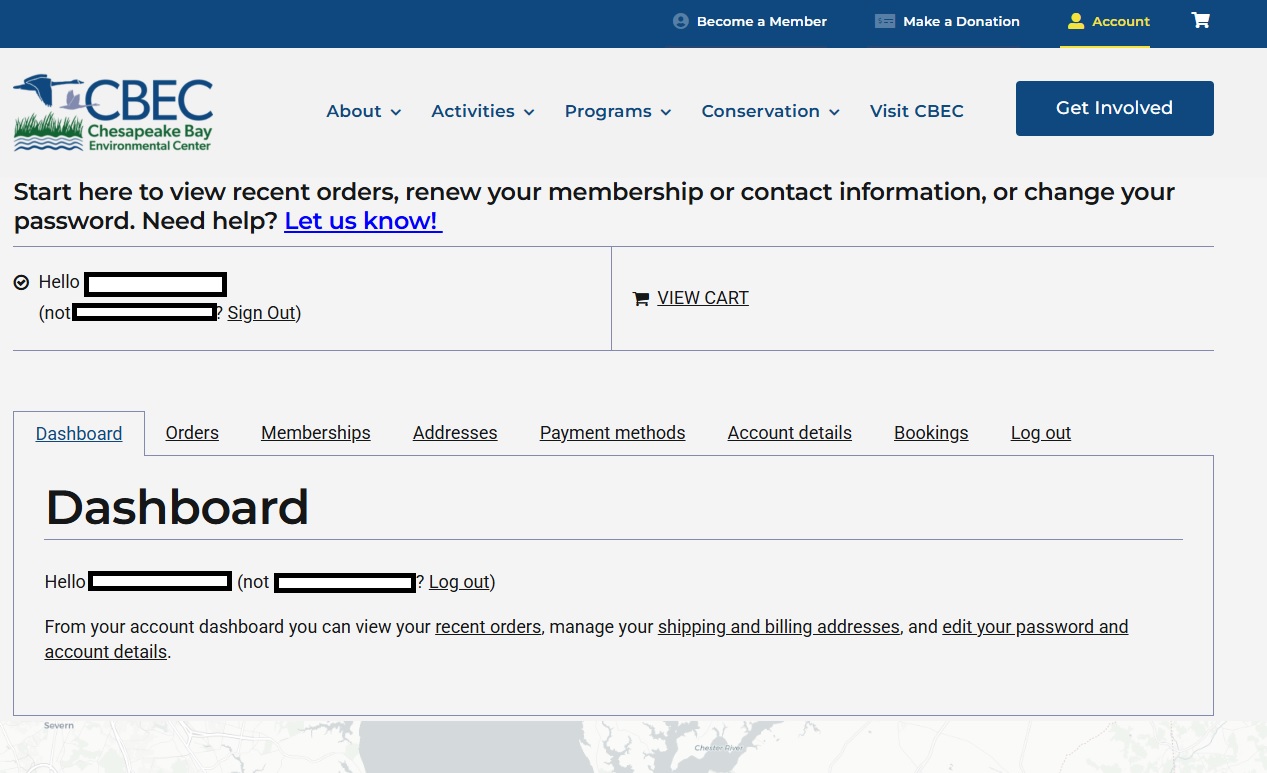
- If your membership expired more than 30 days ago, it is no longer “active” and cannot be renewed. You must purchase a new membership.
We hope these tips are helpful. If you need additional assistance, please contact us.
